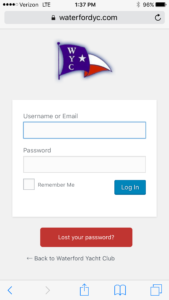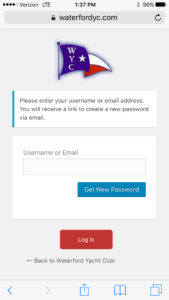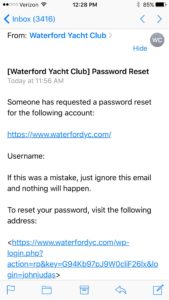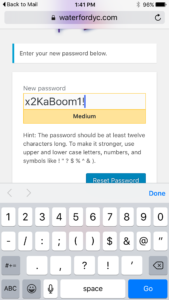This page provides answers and how to’s for common questions about our club and website. Q0: How do I find out about becoming a member of Waterford Yacht Club? A0:
- Go to this page, enter your information and click the [Submit] button :
- Send an email to : info@waterfordyc.com, provide your name and request information about membership.
Q1: I forgot my user ID, how can I find it? A1: Upon becoming a member, a user id and password are provided via email. Should you misplace that email, simply send an email to : info@waterfordyc.com from the email address you placed on your application, provide your name and request your user ID for website logon. Password reset is quick and easy as noted below in Q2. Q2: I forgot my password, how can I reset it? A2: See process flow screenshots at bottom of page
Q3: How do I find out about upcoming club events and activities? A3:
- Check Event Page on this website : https://www.waterfordyc.com/event-calendar/
- Make sure you are on our email distribution list (see Q4 below) as we send regular event updates via email
- ‘Like’ our Facebook page: https://www.facebook.com/Waterford-Yacht-Club-124177700962608/
Q4: How do I get an email added to the distribution list? A4: We maintain a distribution list based on the primary and secondary emails that members provide on their applications. If you wish to add an additional email, just send an email to: info@waterfordyc.com, provide the supplemental email address along with first & last name and request it be added to our distribution list.
Q5: How do I renew my membership each year? A5:
- You can renew your membership each year by bringing a check and renewal application to any club function in January and provide it to one of the Club Officers or Directors.
- You can renew online via credit card on this website in January each year by logging in to the website and from the main menu, click the [Members] item, then click the [Members Application], review the information and follow the instructions.
Q6: How do I update my profile on the WYC Website? A6:
- You can update your profile at any time by logging in and placing the mouse over the “Ahoy, <your member name>” in the upper right corner of the home page, then click on the “Edit My Profile” option.
- Scroll down the Profile page and update information as needed.
- When all updates are complete, scroll to the bottom of the page and click on “Update Profile”.
—————— Password reset process screen shots…